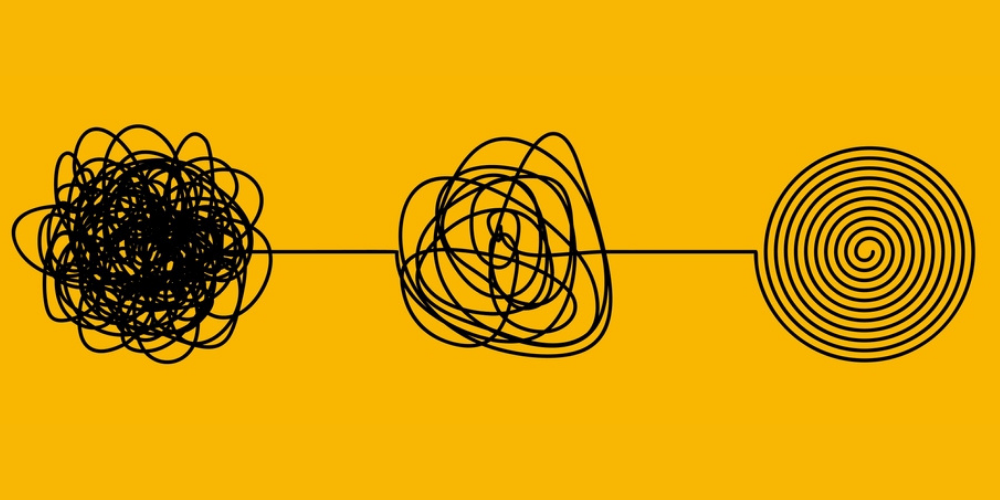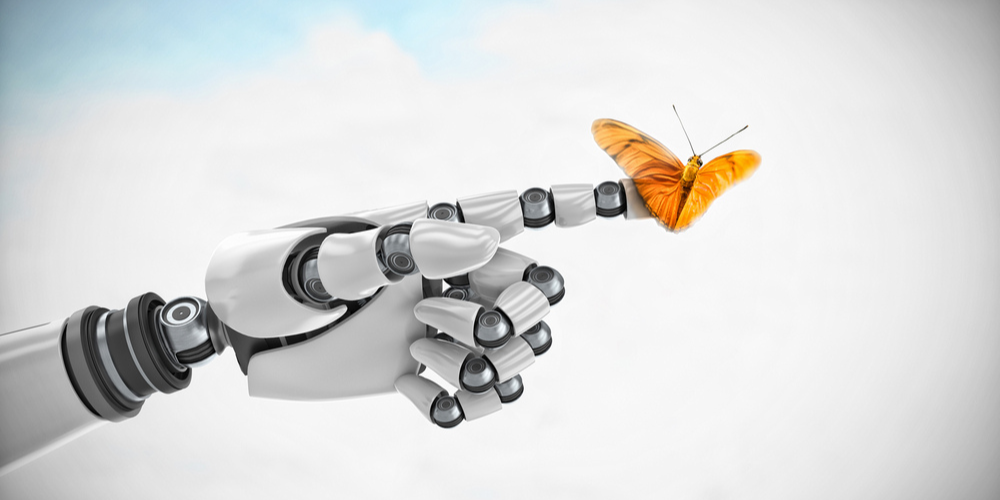In the ever-evolving realm of motion graphics, the software you use can make all the difference.
It’s the digital paintbrush and canvas, the tools and mediums, that can transform your creative vision into captivating animations.
As a motion graphics enthusiast, whether you’re a seasoned pro or just dipping your toes into the world of dynamic visuals, you need the right software to bring your ideas to life.
Let’s dive into the best motion graphics software options out there, so you can make an informed choice for your next project.
Top 10 Software for Motion Graphics to Watch out for in 2023
1. Adobe After Effects
When it comes to motion graphics and visual effects, Adobe After Effects reigns supreme.
This industry-standard software is a powerhouse, known for its versatility and robust feature set.
Whether you’re working on a Hollywood blockbuster or a short YouTube video After Effects offers an array of tools and capabilities to create eye-catching animations.
With its seamless integration with other Adobe Creative Cloud software, you can easily transition between applications.
Pros
- After Effects provides a wide range of tools for creating animations, compositing, and adding visual effects.
- A thriving user community means extensive resources, tutorials, and third-party plugins to enhance your workflow.
- Widely used in the film and television industry, After Effects delivers a polished, professional finish.
Cons
- Due to its extensive features, beginners might find After Effects challenging to grasp.
- Adobe operates on a subscription model, which can be costly for long-term use.
2. Cinema 4D
If your motion graphics venture into the third dimension, Cinema 4D is your go-to software.
Renowned for its exceptional 3D modeling and animation capabilities, it’s the choice for those who want to add depth and dimension to their projects.
Cinema 4D is loved by motion designers, architects, and visual effects artists alike.
Pros
- Unmatched in 3D motion graphics, it offers intuitive modeling and animation tools.
- Seamless integration with After Effects for combined 2D and 3D animations.
- A specialized toolset for motion graphics designers to create dynamic animations.
Cons
- Cinema 4D can be expensive, making it less accessible for hobbyists or beginners.
- As with most 3D software, there’s a learning curve, particularly for complex projects.
3. Adobe Animate
Adobe Animate is your choice if you’re into traditional 2D animation, interactive web content, and vector-based designs.
It’s the successor to Flash Professional and offers powerful tools to create stunning animations for various purposes.
Pros
- Ideal for 2D animations, character design, interactive web content, and vector-based graphics.
- Animate allows you to create web-friendly content using HTML5 canvas.
Cons
- While excellent for specific tasks, it might not cover the wide range of motion graphics as After Effects or Cinema 4D.
- Adobe’s pricing model can be a drawback for some.
4. HitFilm Express
If you’re just starting your journey into motion graphics and are looking for a robust yet free software option, HitFilm Express is a compelling choice.
It combines video editing and visual effects compositing into a single software, making it a great all-in-one solution for beginners.
Pros
- HitFilm Express offers a free version with enough features to get you started.
- You can edit videos and apply visual effects in the same software.
- A growing community and extensive tutorials help you master the software.
Cons
- While it’s beginner-friendly, there’s still a learning curve to grasp all its capabilities.
- Some advanced features are locked behind a paywall in the Pro version.
5. Blender
For the cost-conscious and open-source enthusiasts, Blender is a gem.
It’s a versatile software that’s not only free but also open-source. While initially known for its 3D modeling capabilities, Blender has evolved to include powerful motion graphics tools.
Pros
- It’s completely free and open source, perfect for budget-conscious users.
- Blender’s 3D capabilities rival expensive alternatives, making it a choice for 3D motion graphics.
- The open-source nature ensures a dedicated community and frequent updates.
Cons
- Some users find Blender’s interface less intuitive compared to commercial software.
- 3D animation, in general, comes with a learning curve.
Final Thoughts
Choosing the best software for motion graphics largely depends on your project’s requirements, your familiarity with the software, and your budget.
Adobe After Effects is an industry-standard with a vast array of tools, while Cinema 4D excels in 3D animations.
Adobe Animate is perfect for 2D animations and interactive content, and HitFilm Express offers an affordable starting point. For budget-conscious and open-source advocates, Blender stands tall.
No matter what you choose, mastering these software options is the first step toward creating compelling motion graphics that captivate your audience. With the right software in your toolkit and with the right motion graphics development partner, you’re in safe hands.
Searching for a reliable freelance motion graphics designer in London? Let’s bring your ideas to life with high-impact visuals tailored to your brand.